I always want MY COMPUTER to look, funciton and in all ways behave the way I want it to look and behave. With todays computers, getting everything to look and act the way you want it to in a computer is becoming increasingly difficult on one hand, but increasingly easy on another. On the one hand, new computers now come to us all set up to do certain things in a certain way and to look and behave in a certain. It is possible to change many of the things about the way the computer looks and behaves if you are persistent.
Patsy and I are persistent.
One of the first things I do when I have a computer problem is go to Google.com and type in a short sentence describing the problem I am having. For Patsy's problem which was that IE7 was 'hanging' on the connecting message, that is when she started IE it was say 'connecting...' and just hang there without going on and connecting to the webpage, I typed in Google search 'IE7 problem connecting'. I got these pages where others had experienced the same problem with some helpful answers offered.
http://forums.techguy.org/web-email/506440-internet-explorer-7-hangs.htmlb-email/506440-internet-explorer-7-hangs.html
http://www.eggheadcafe.com/software/aspnet/28660928/-ie7-hangs-on-connecti.aspx
http://www.msfn.org/board/internet-explorer-hangs-connecting-t77808.html
When you do this, some links are always more useful than others. All three of the above links say the problem with IE7 hanging on the connecting.. message is a problem with an add on installed in IE7. Do you think Patsy's daughter broke her computer again by installing something or other that she did not even know she installed?
Also, there was a problem with the default start page and search engine in IE that Patsy fixed by downloading IE from Google. She wants to use Google to search and naturally, the Google IE is set up to automatically useGoogles page as a home page and the Google search engine as a search engine. Maybe we could give a small break to Microsoft here and say that naturally they set the home page and search engine to their own company default just as Google and Yahoo and all the others do. If you download Foxfire, so I heard, the default search engine is Google. But, if you want to change the default start page in IE7 this page will tell you step by step how to do that.
http://answers.yahoo.com/question/index?qid=20071215012608AA2PmsL
and this page tells you how to change the default search engine in IE 7 to whatever you want it to be, not to what the company that gave you the program wanted it to be
http://blog.searchenginewatch.com/blog/061019-101630
And, here is a HUGH list of search engines that I had never heard of, in case you have something obscure you are searching for
http://en.wikipedia.org/wiki/List_of_search_engines
This is how my start page looks, very plain, very simple for use with slow dialup. I thing if you have a fast connection there are all sort of gagets you can add to the page that will be of interest to you but with dialup I like this cause it loads right in without delay and it serves my purpose. When I set anyones computer up for them, like brother, sister, son, nephew or niece this is what they get for an start page.
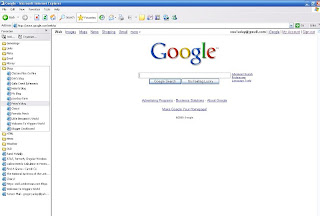
3 comments:
Betty's web that you set up for me numerous years ago..is my start page. I can get on it at school and jack pot all my links are at my finger tips. Any computer I go to...I can go to my Betty's Web that you set up and find all my links ...
Well, i set my def. search engine to google...it was yahoo which I never used. i always go to betty's web and then click on google, but now google is across the tool bar in the corner..if i want to use it that way, but since i am a creature of habit...i will still probably go to bettys web and then to google.
that what you want so ok. i have a calender, a clock and other things which i have collasaped and can open at will.i have a dictarnary and map search also these are collasaped also but i can open them if i need them. you got lost on the hill so maybe you are comming to the age when you will need them also.
Post a Comment