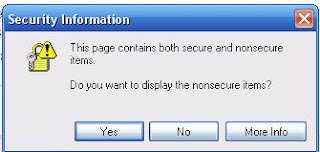
I got a new computer last fall and some things about it are much better, faster, and smoother than the one that died. But, some things are VERY annoying. Like the little security window that pops up when I click on the bloger comments that says 'this site contains both secure and non secure content, do you want to display both...' I have wanted to get rid of this stupid warning since I first saw it, but tonight I just got really fed up and went searching for the answer. Found it and now no more stupid secruity popup.
If you want to get rid of the stupid mixed content pop up, here is how to do it.
Click on Tools
> Internet Options
> Click on the Security Tab
> Click on the Custom Level button
> Scroll down to the Miscellaneous section
> under Display mixed contedt, click the enable button
> Click OK
Hurrah!! No more stupid mixed content popup.
If you want to get rid of the stupid mixed content pop up, here is how to do it.
Click on Tools
> Internet Options
> Click on the Security Tab
> Click on the Custom Level button
> Scroll down to the Miscellaneous section
> under Display mixed contedt, click the enable button
> Click OK
Hurrah!! No more stupid mixed content popup.
3 comments:
As Dora says....I did it. I did it.
sis 3
Well Fleta....when I looked at your page last night I kept hitting the "yes" box and it did not go away...I was only paying half attention and I see that stupid box all of the time I did not know you had taken a snap shot of it.... but finally I read your post and did what you said it worked except it did not get rid of the pop up that is on your post...thanks smartie
By the way that last post was by me not Missy....bet you figured that one out...Helen
Post a Comment